Starlords
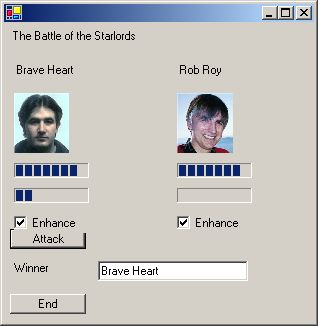
Source and images (zip file - 57.8KB)
Instructions
- Download and unzip the package into a new directory.
- If you are using Visual Studio .Net, create a new Console Application project, and replace the default Class1.cs file with StarLordsTwo.cs. Add references to System.Windows.Forms.dll, System.Drawing.dll, and Views.dll. You can now compile the example. In order for the program to work it will need the two image files (Brave_Heart.jpg and Rob_Roy.jpg). Move these files to the compilation directory (bin\Debug or bin\Release by default).
- If you are using the command-line tools to compile C# code, open a Command prompt window and change the active directory to the directory created in the first step. Ensure that the csc.exe tool is visible via the PATH environment variable. Compile the code by issuing the following command:
csc /r:Views.dll StarLordsTwo.cs
You can now run the example using the .exe file generated.