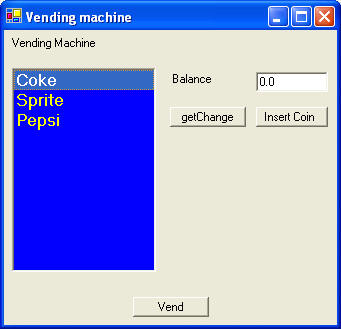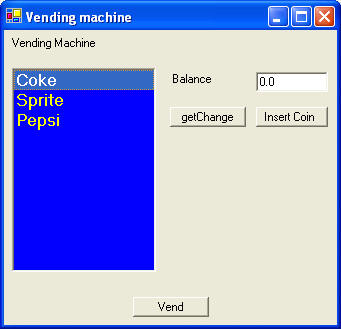
ListBox
Here we will learn how to use a ListBox that is provided by views
A list box is used to display items in a list. The user may select any item from the list. A ListBox can have the following properties:
Name, Text, Height, Width, ForeColor, BackColor, Font, halign and valign. The full description on these properties can be found here.
Example of ListBox
Below we give an example where a ListBox is used to display the vending machine items. For a change we start with a code instead of the image.
Example 2.6.1: Source
| @"<Form Text= 'Vending machine'> <Vertical> <Label Text = 'Vending Machine'/> <Horizontal> <ListBox Name = list BackColor = Blue ForeColor = Yellow Font = Bold12 Height = 3.0in Width = 2.0in/> <Vertical valign = Middle> <Horizontal> <Label Text = 'Balance'/> <TextBox Name = balance Text = '0.0' Width = 1in/> </Horizontal> <Horizontal> <Button Name = Change Text = 'get Change'/> <Button Name = Coin Text = 'Insert Coin' Width = 1in/> </Horizontal> </Vertical> </Horizontal> <Button Name = Vend halign = Center/> </Vertical> </Form>"; |
The code above represent the following diagram, i.e. A simple vending machine system.