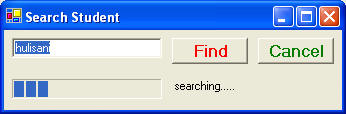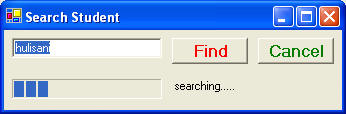
ProgressBar
This page will instructs you on how to use the Progress Bar provided by the Views system.
The ProgressBar displays a horizontal bar showing progress in completing a task. The ProgressBar has the following attributes or properties:
Name = S, Height = M, Width = M, ForeColor = C, BackColor = C, Font = FNT, halign = HA, valign = VA, Minimum = N, Maximum = N and Value = N.
where Value is the initial value assigned to the ProgressBar.
The full description of these properties can be found here
Examples of Progress Bar
The Example below shows how to use the progress bar with the maximum of 100 and minimum of 0.
Example 3.2.1: Source
| @"<Form Text= 'Search
Student'> <Vertical> <Horizontal> <TextBox Name = student Text = 'hulisani'/> <Button Name = Find ForeColor = Red Font = Bold12/> <Button Name = Cancel ForeColor = Green Font = Bold12/> </Horizontal> <Horizontal> <ProgressBar Name = pbar Value = 20 height = 20 width = 150/> <Label Text = 'searching.....' /> </Horizontal> </Vertical> </Form>"; |
The example above will generate the following output.