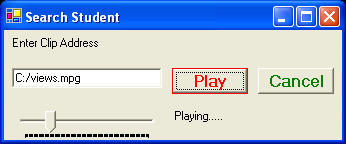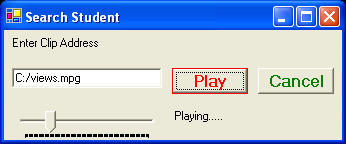
TrackBar
After going through this page you should be able to use a Views TrackBar
The TrackBar is used for input of an integer between the minimum and maximum values. The default values of the Minimum and Maximum attributes are 0 and 100 respectively.
The TrackBar has the following properties, which are the same with the progressBar properties as well:
Name = S, Height = M, Width = M, ForeColor = C, BackColor = C, Font = FNT, halign = HA, valign = VA, Minimum = N, Maximum = N, and Value = N.
where Value is the initial value assigned to the TrackBar.
Description of these properties can be found here
Example of TrackBar
The next Example shows how we can used a TrackBar on Views.
Example 3.3.1: Source
| @"<Form Text= 'Search Student'> <Vertical> <Label Text = 'Enter Clip Address'/> <Horizontal> <TextBox Name = Clip Text = 'C:/views.mpg'/> <Button Name = 'Play' ForeColor = Red Font = Bold12/> <Button Name = 'Cancel' ForeColor = Green Font = Bold12/> </Horizontal> <Horizontal> <TrackBar Name = pbar Value =20 height = 20 width = 150/> <Label Text = 'Playing.....' /> </Horizontal> </Vertical> </Form>"; |
The example above will generate the following output.